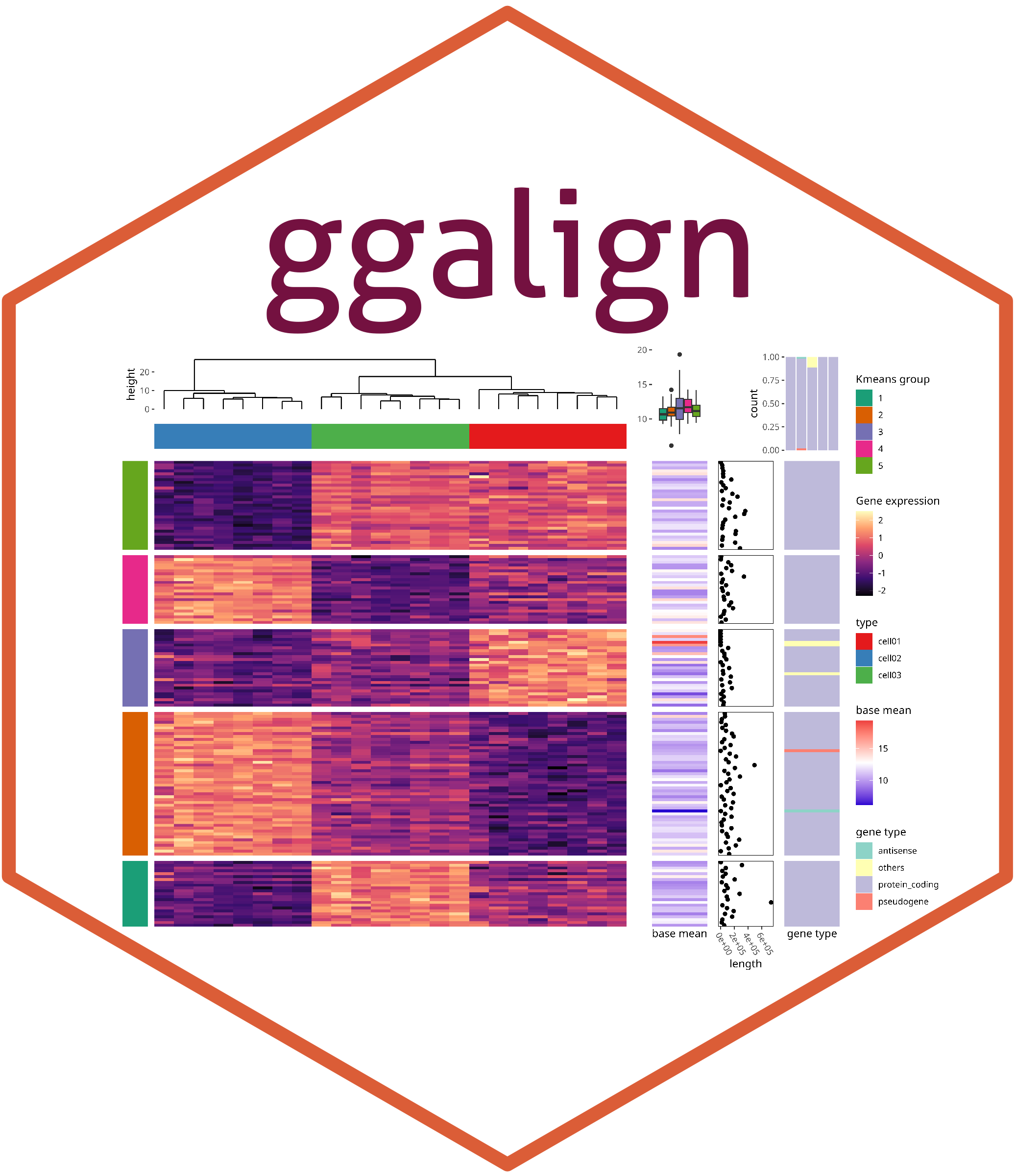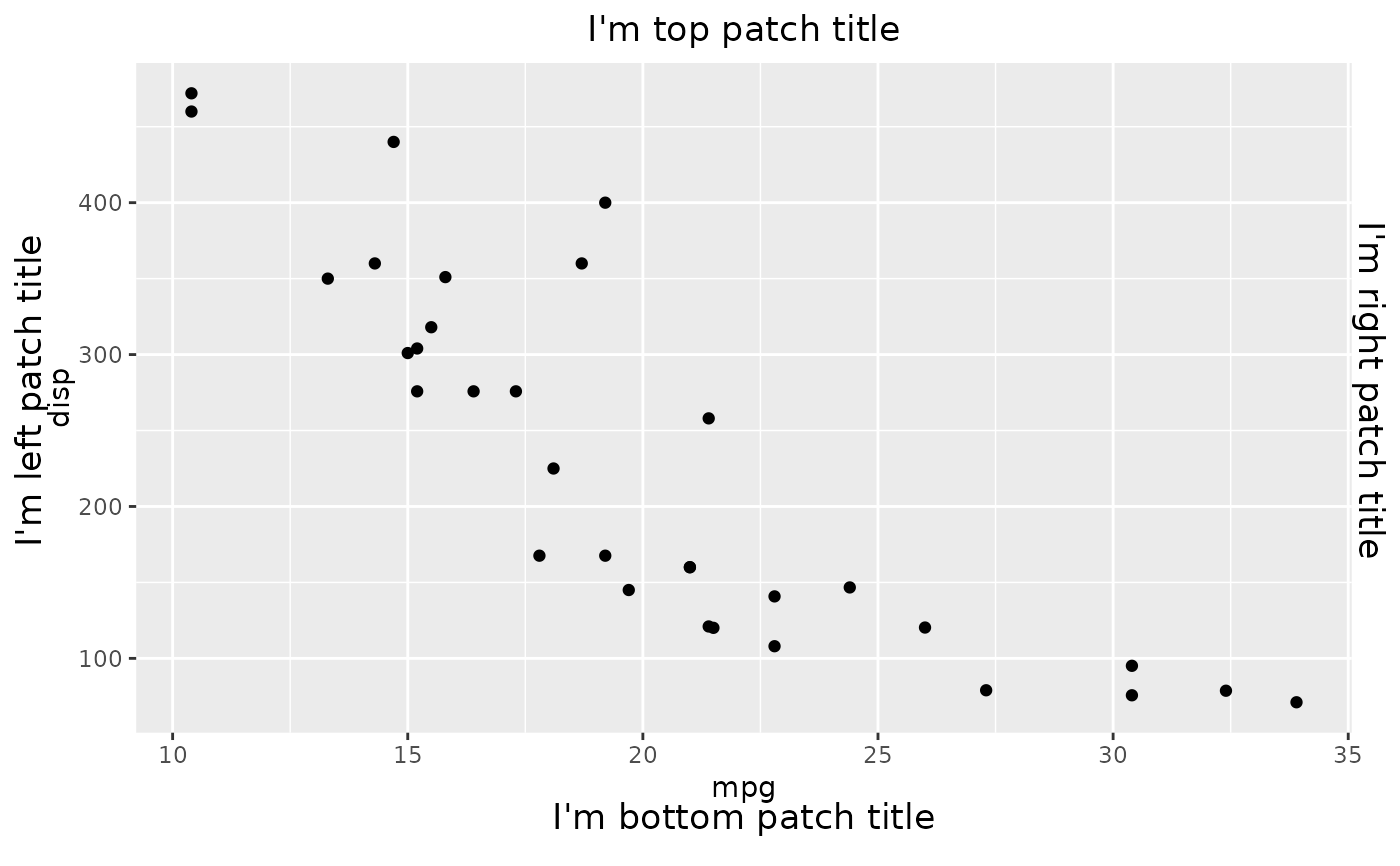This function extends ggplot2's title functionality, allowing you to add titles to each border of the plot: top, left, bottom, and right.
Value
A labels object to be added to ggplot.
Details
The appearance and alignment of these patch titles can be customized using theme():
plot.patch_title/plot.patch_title.*: Controls the text appearance of patch titles. By default,plot.patch_titleinherit fromplot.title, and settings for each border will inherit fromplot.patch_title, with the exception of theangleproperty, which is not inherited.plot.patch_title.position/plot.patch_title.position.*: Determines the alignment of the patch titles. By default,plot.patch_title.positioninherit fromplot.title.position, and settings for each border will inherit fromplot.patch_title. The value"panel"aligns the patch titles with the plot panels. Setting this to"plot"aligns the patch title with the entire plot (excluding margins and plot tags).