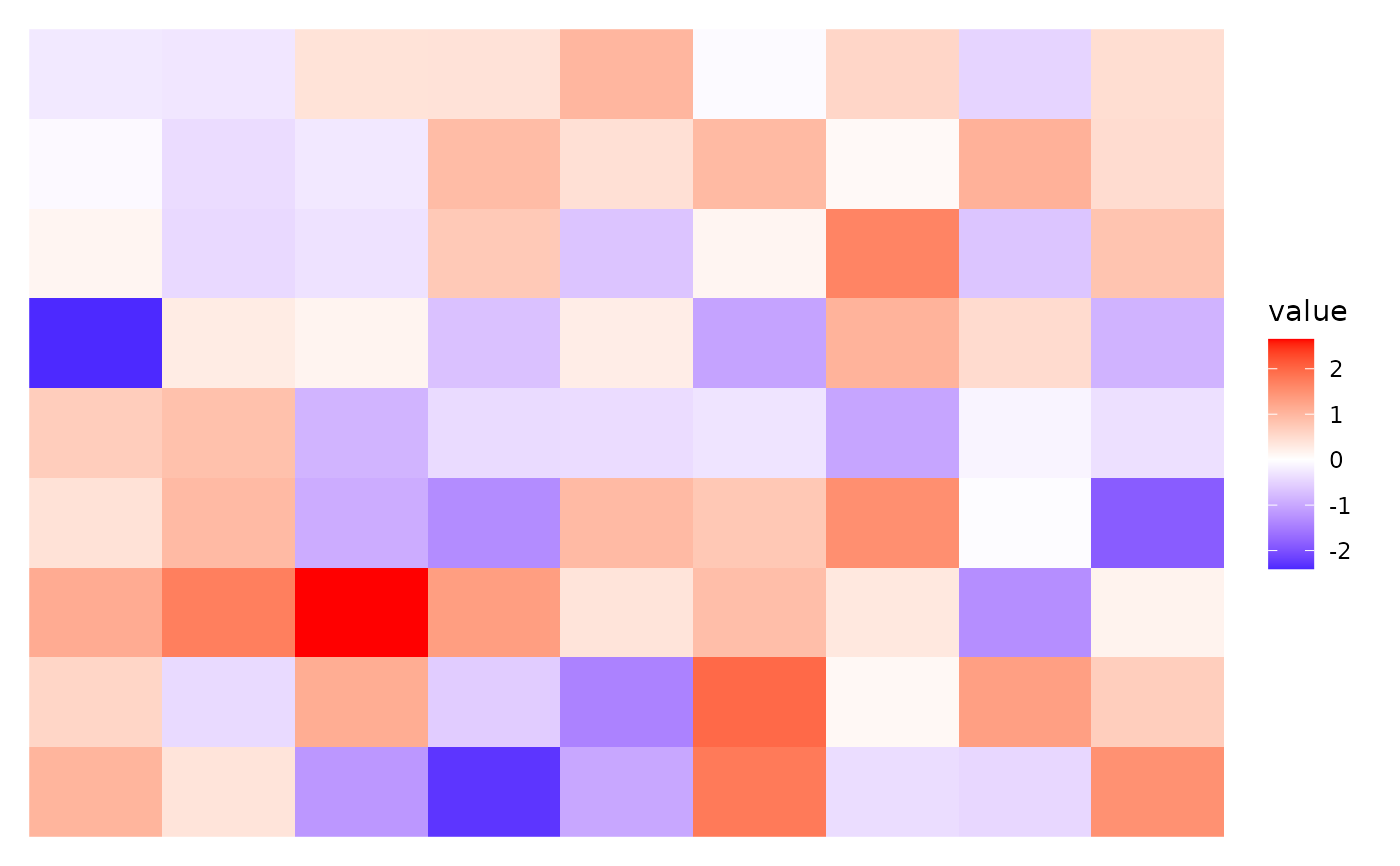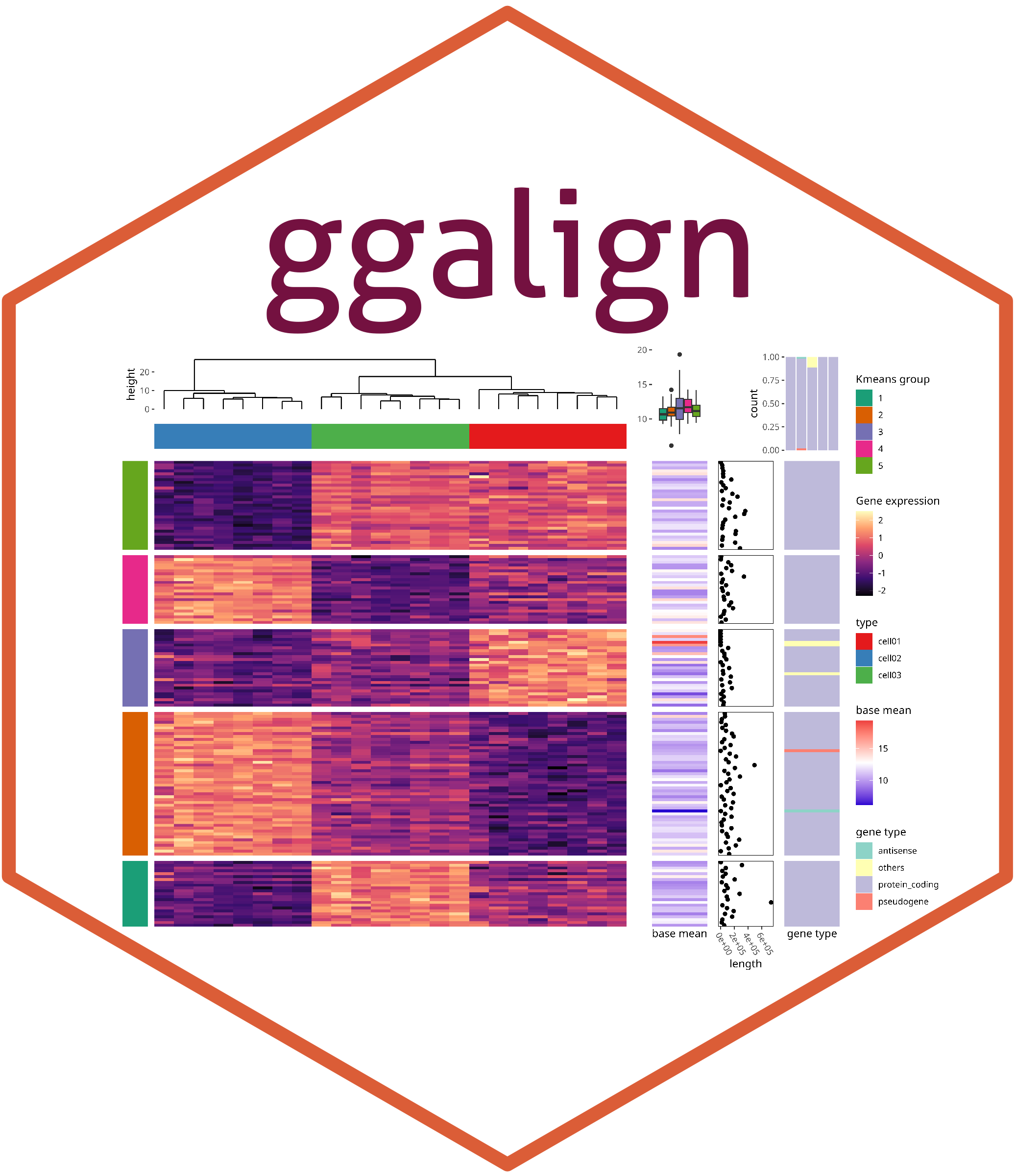
Reorders layout observations based on specific statistics.
Source:R/align-reorder.R
align_reorder.RdReorders layout observations based on specific statistics.
Arguments
- stat
A statistical function which accepts a data and returns the statistic, which we'll call
order2()to extract the ordering information.- ...
<dyn-dots> Additional arguments passed to function provided in
statargument.- reverse
A boolean value. Should the sort order be in reverse?
- strict
A boolean value indicates whether the order should be strict. If previous groups has been established, and strict is
FALSE, this will reorder the observations in each group.- data
A
matrix,data frame, or atomic vector used as the input for thestatfunction. Alternatively, you can specify afunction(including purrr-like lambda syntax) that will be applied to the layout matrix, transforming it as necessary for statistic calculations. By default, it will inherit from the layout matrix.- active
A
active()object that defines the context settings when added to a layout.
Details
The align_reorder() function differs from align_order() in that the
weights argument in align_order() must return atomic weights for each
observation. In contrast, the stat argument in align_reorder() can
return more complex structures, such as hclust or
dendrogram, among others.
Typically, you can achieve the functionality of align_reorder() using
align_order() by manually extracting the ordering information from
the statistic.
Discrete Axis Alignment
It is important to note that we consider rows as observations, meaning
vec_size(data)/NROW(data) must match the number of observations along the
axis used for alignment (x-axis for a vertical stack layout, y-axis for a
horizontal stack layout).